MAD+
MAD + is an interactive experience design for the Museum of Art and Design. MAD + provide 3D print service to allow people to get three-dimensional souvenirs after their visit in MAD.
The design of this application is aiming to help the museum gain more population and showcase the beauty of the hand-craft artworks.

Secondary Research

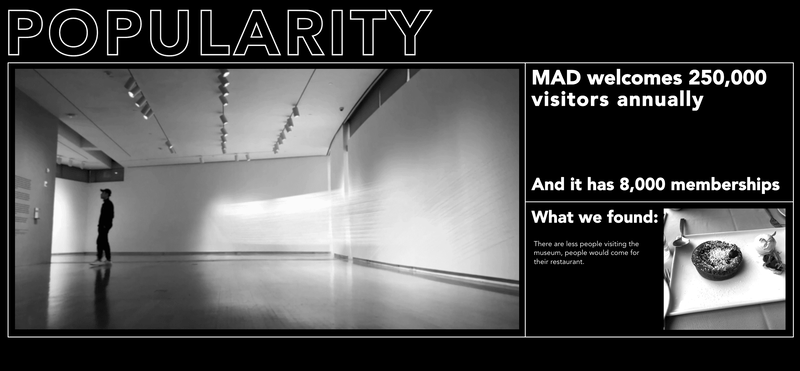


Primary Research
& Research Comparison
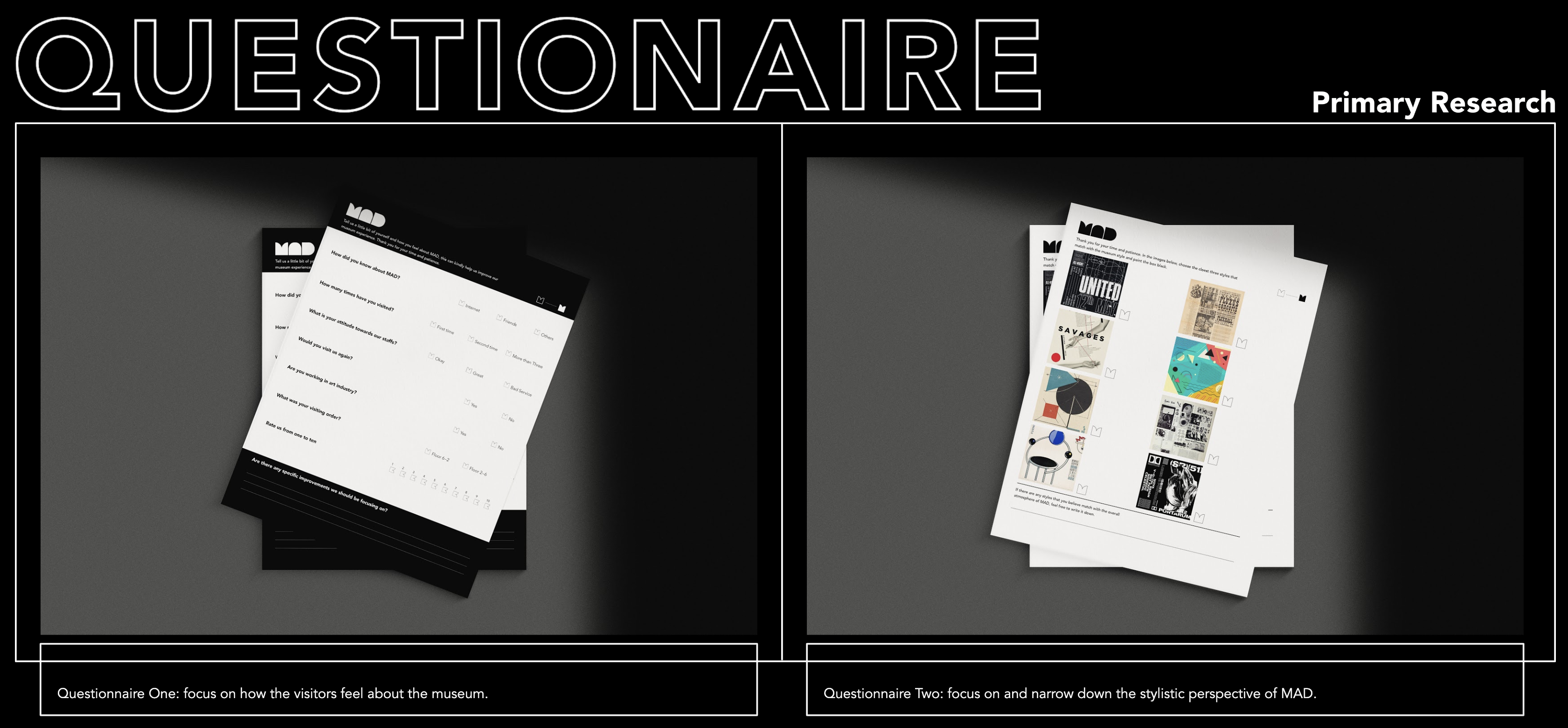
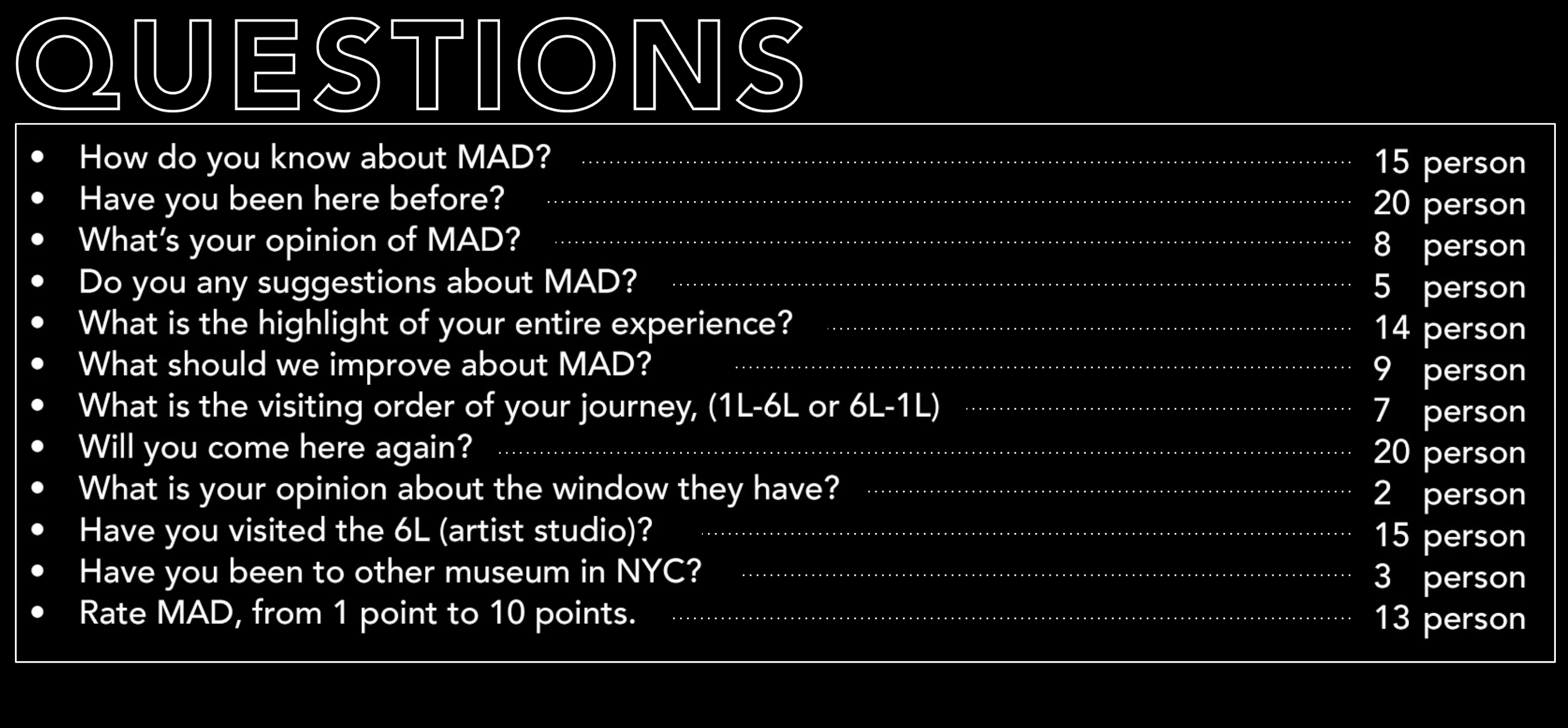

User Journey
/ Individuals visit
/ Individuals visit
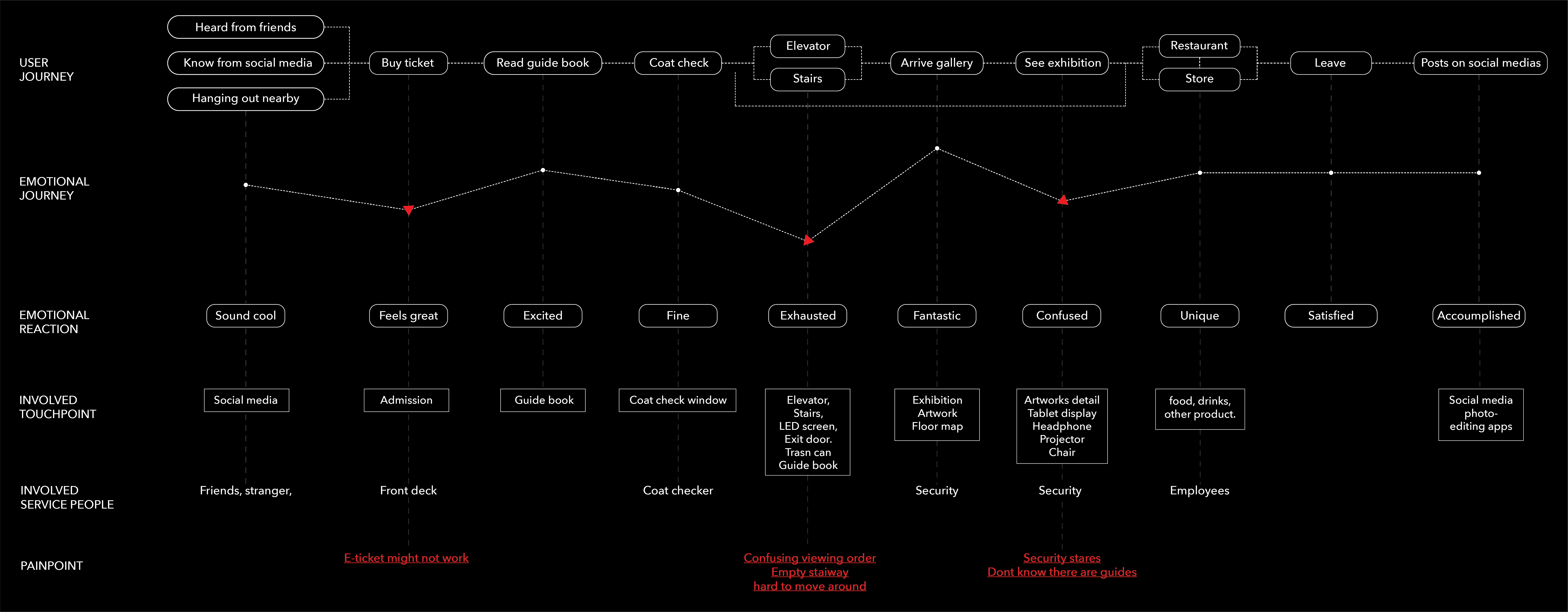
User Journey
/ Group visit
/ Group visit
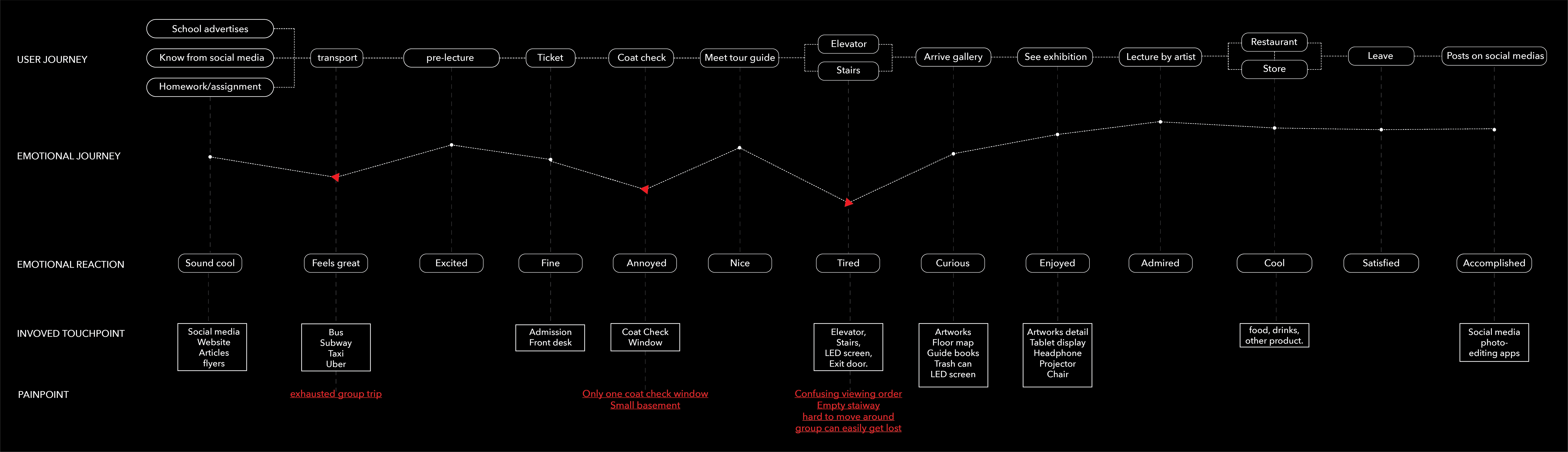
System Map
& Eco-system analysis

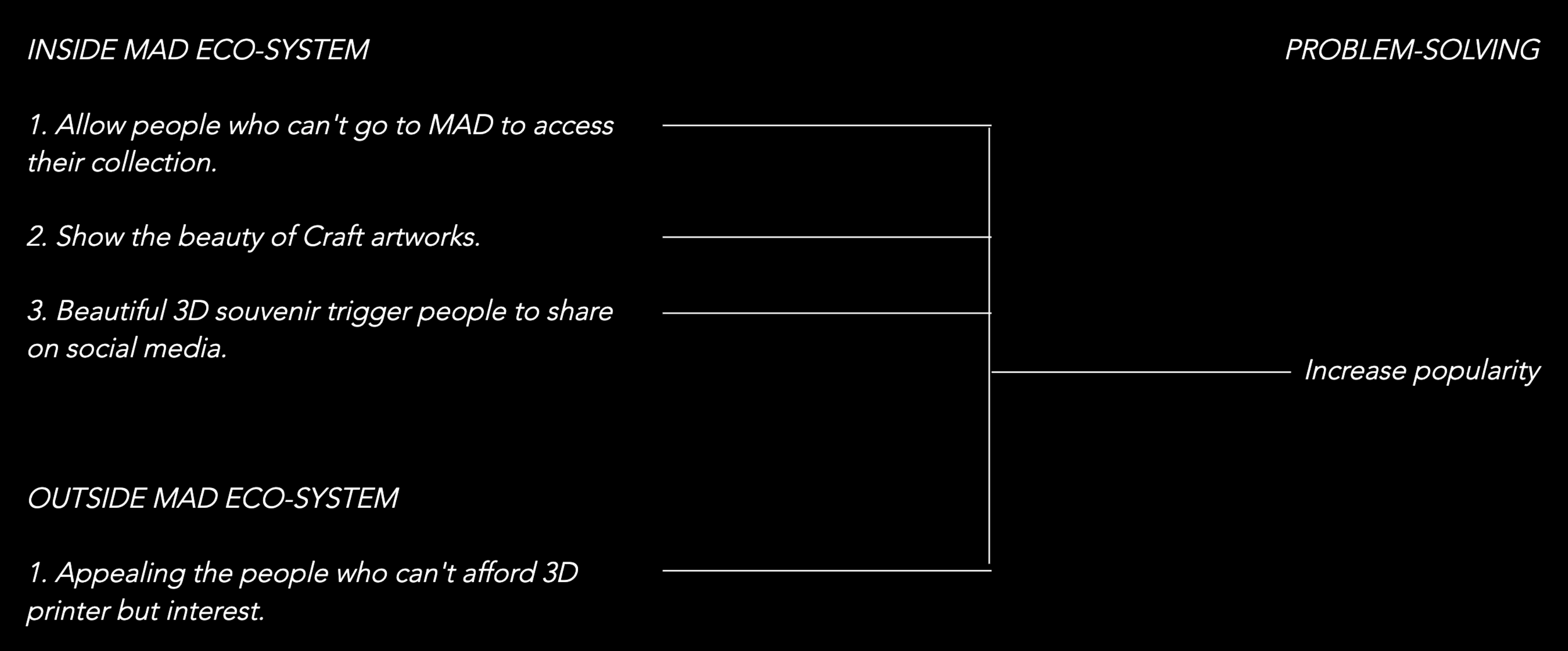
Product Brief
MAD + is an interactive experience design for the Museum of Art and Design. MAD + provide 3D print service to allow people to get three-dimensional souvenirs after their visit in MAD. Also thexisting of MAD+ solve the main problem that MAD has, which is low popularity.
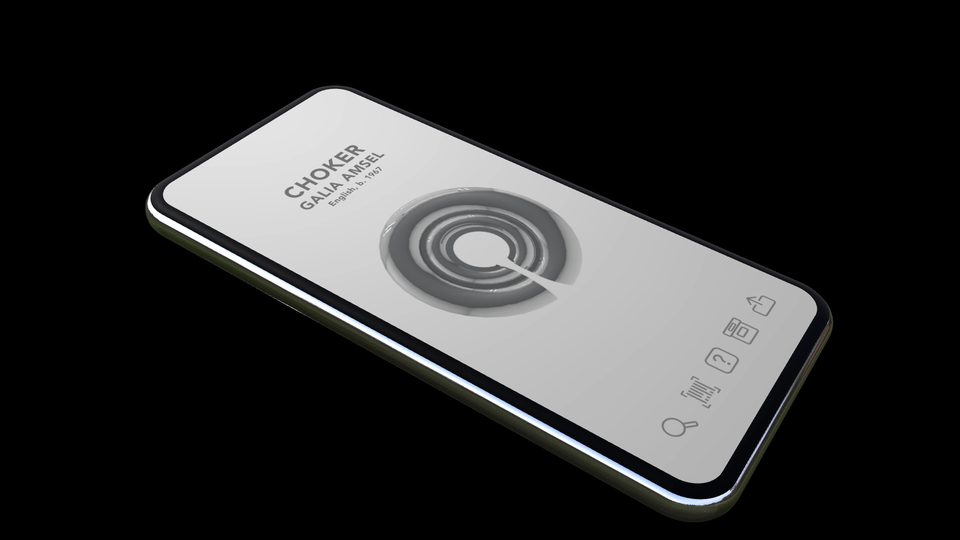
Logo Rationale
In the design of the MAD PLUS, I made the MAD PLUS logo a dynamic one and incorporated 3D square elements into the design. At the same time, I created an icon system with MAD PLUS features, using the linear rectangle with little rounded corners as the basic style of the icon, and combining different function buttons with their characteristics.
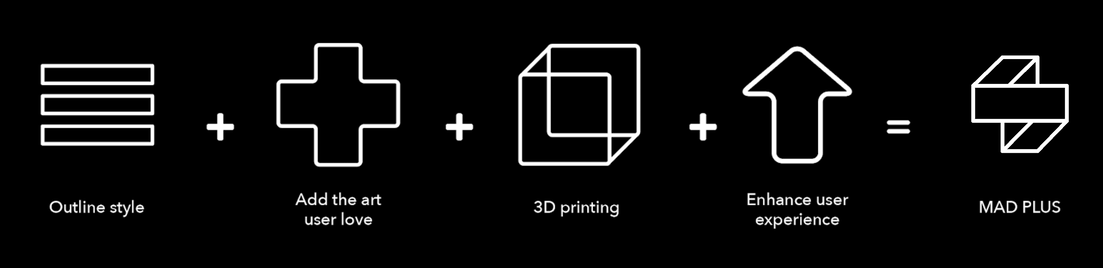
3D Model
Transfer 3D jewlery and schulpture that Museum of Art and Design has to the 3D souvenir.


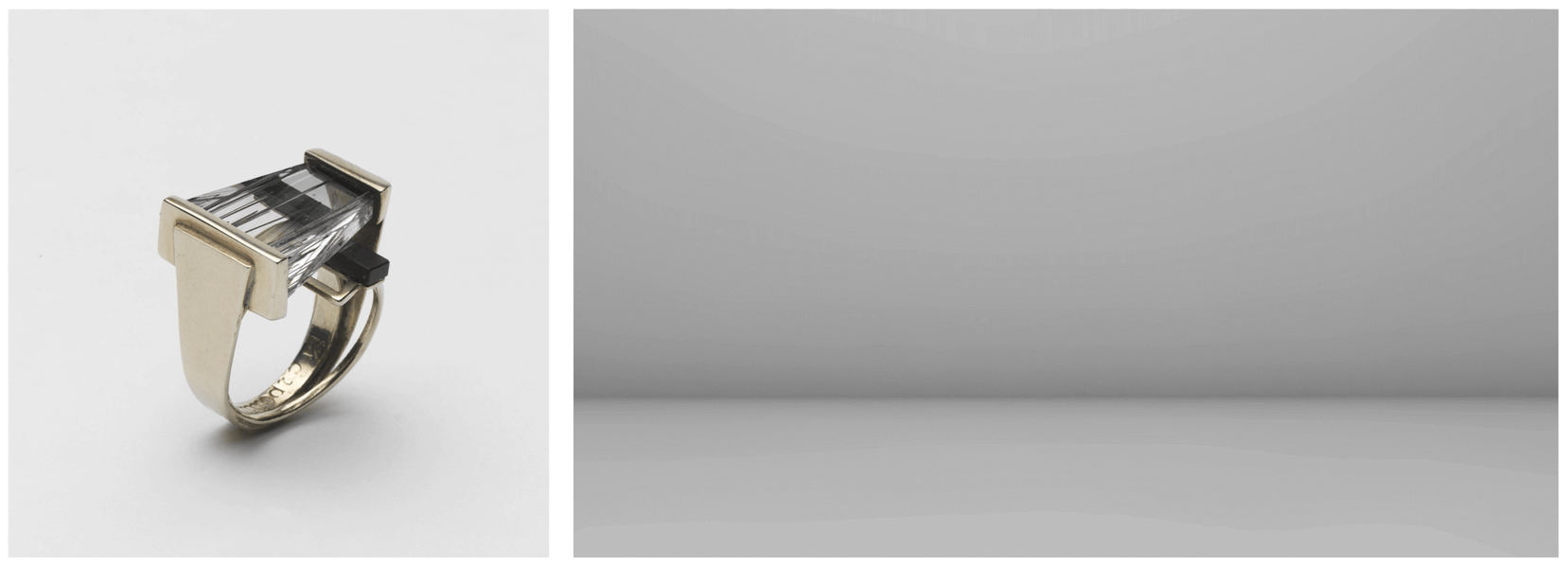
Opening Page &
Home Page
Show the motion logo first then change the screen to the home page
In the design of the homepage, I placed the real 3D items in the background part and merged the design UI with the background part in a subtle way, so that the overall UI picture style does not conflict, and the interface with different functions is convenient to switch.
In the design of the homepage, I placed the real 3D items in the background part and merged the design UI with the background part in a subtle way, so that the overall UI picture style does not conflict, and the interface with different functions is convenient to switch.



3D Close Look
Provide the three dimensional view function to the artwork you want to see.

Material Select
In the material and colour selection section, users can customise the artwork they want by customising. At the same time, in the selection, the user will also be prompted by the system to inform the specific material of his choice.


Color
Select
By using this app, user can select the artwork they like while they are visit and send the artwork to the MAD 3D printer to have their customizable souvenir.



Scale Tesing
In order to allow users to have a better understanding of each corresponding artwork, I can use the AR function of MAD PLUS to try the size and simulation effect of the corresponding artwork.


Upload Customized Souvenirs
After confirming the user-selected model material and colour, the system automatically sends the artwork print model that the user expects to the printer in the MAD. By checking the user's account information, the 3D printing model that the user wants can be obtained.

3D Customized Souvenirs
Get the 3D customized souvenirs that you upload.

Museum Brochure
In the exhibition of MAD, the zine related to the exhibits and the QR code that can be scanned by a mobile phone can be seen everywhere. By turning on the phone's scan code function, you can get the information of the user's desired artwork and save it to the desired printed model library.

QR Code Scan
In the exhibition of MAD, the zine related to the exhibits and the QR code that can be scanned by a mobile phone can be seen everywhere. By turning on the phone's scan code function, you can get the information of the user's desired artwork and save it to the desired printed model library.
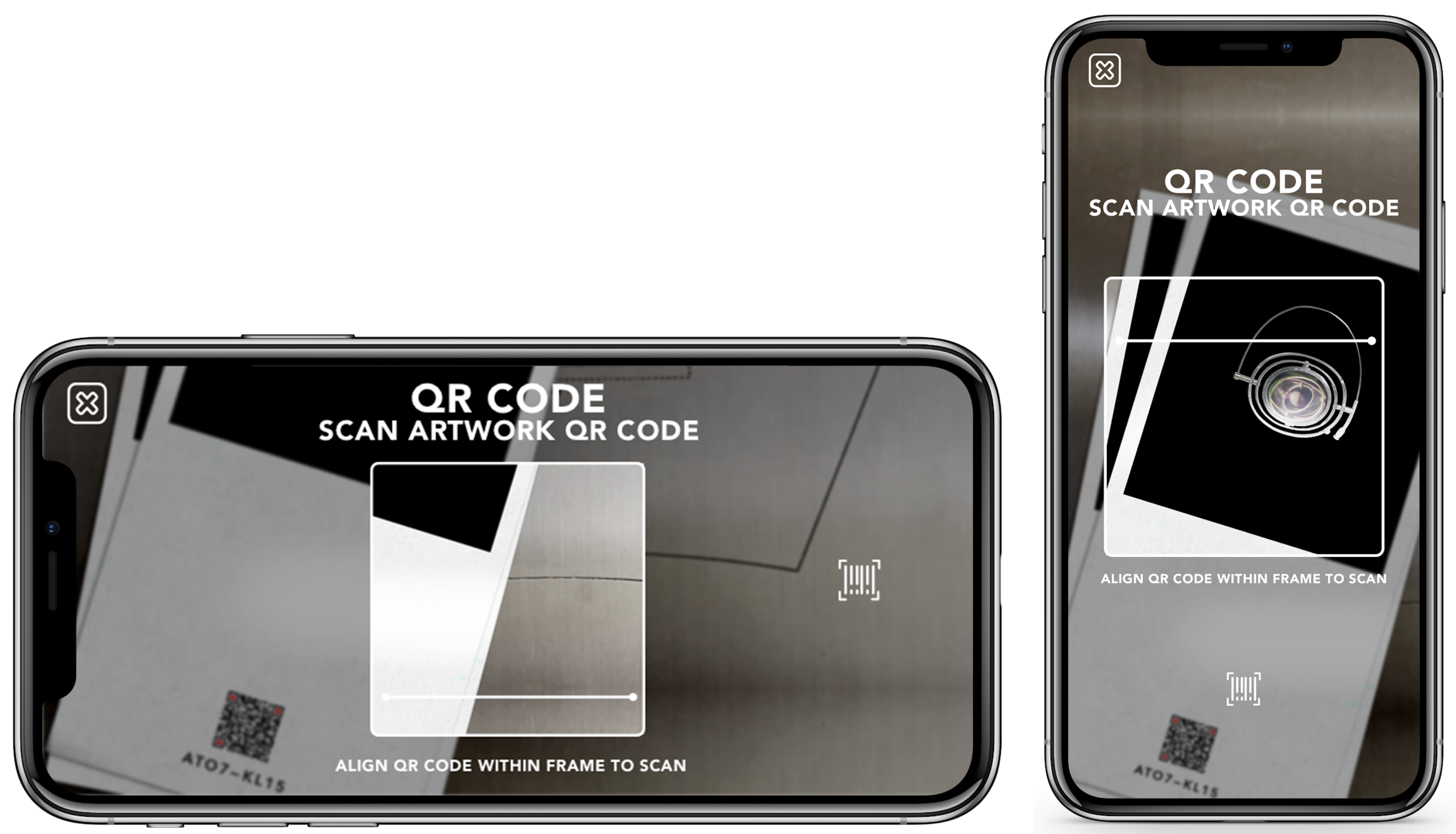
Artwork Detail
View detailed information that you want to see.

MAD+
Online
To meet the online search needs of users who cannot use the mobile app on the computer side, MAD PLUS provides a 3D model online browsing function and allows users to customise their favourite models and send the final print.

Project Credit:
Project Lead: Felix Fu
Research Partner: Mitchell Hou